More than minor amount of changes released.
by Jiri Dolezalek on 24/09/2022New version has been released and more features than we planned initially made it in.
Read moreGreetings from Woodler,
We are excited to announce the release of SMT 1.12.0. In this update, we have focused on refining existing features while introducing a new optional capability that could dramatically enhance the way you proactively tune your SQL Server with SMT.
Our major new feature in this release builds on a prototype developed for one of our customers. Query Regression Reporting automatically analyzes collected data to identify when and which code has regressed in your SQL Server. This allows you to proactively address potential issues before users begin to notice any performance decline.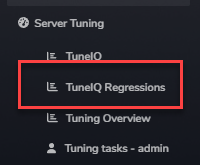
With this feature, we have seen significant improvements in the performance of mission-critical WMS and ERP systems. Please note that this feature is disabled by default and must be enabled manually.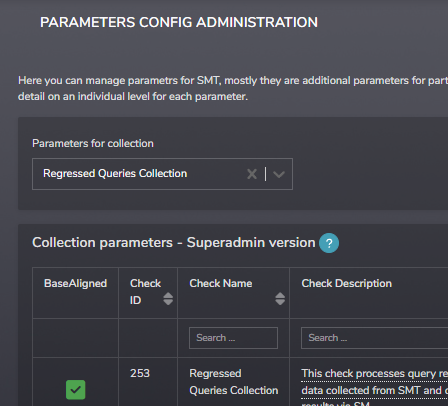
We recommend reviewing and customizing the default parameters—such as limits and filters—to align with your unique SQL Server workload. Look out for a forthcoming guidance post in our SMT documentation for configuration tips.
The Instance Info Report now aggregates all key server settings in one place with a new, intuitive color-coding system:
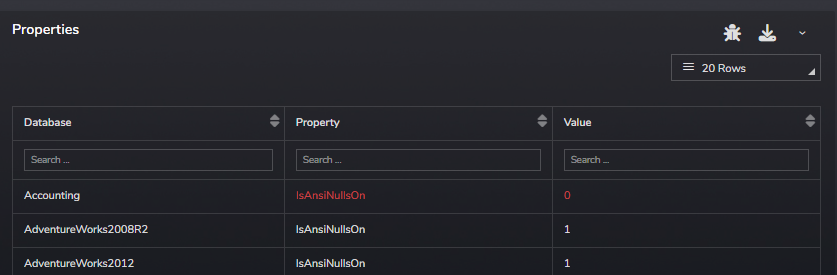
In addition, database-scoped configurations and database options have been integrated into the report, along with new KPIs for database availability and backup management, providing you with a comprehensive view of your system settings.
Enhancements include the addition of a Ticket ID attribute in the query hash report, which lets you quickly link tuning notes to specific issues. Tuning notes now automatically save the associated query plan and statement, reducing errors caused by updates in the query plan data.
We’ve also improved the granularity of CPU and Duration metrics—from 1 ms to 0.0001 ms—and introduced new graphical elements such as total savings per day, per query execution, and improvements in logical reads. These changes give you deeper insights into the impact of your tuning efforts and strengthen your data for stakeholder negotiations.
The check parameter editor now supports parameter types and validation. For example, when listing databases, only valid entries are accepted, ensuring that meaningless strings cannot be entered. This validation extends to other parameters, such as query hashes, by enforcing correct formats and limiting input where only one value is permitted.
Previously, the Resource Governor report displayed CPU usage per workload group based solely on used CPU seconds, without factoring in total CPU capacity. The new implementation calculates CPU usage as a percentage of the total available CPU time—computed based on the number of server cores and the sample size.
For instance, in a 5-minute interval on a 4-core server (yielding 1,800 seconds of total CPU time), the report now displays a more realistic breakdown, such as Group A using 55.5% and Group B using 11.1%.
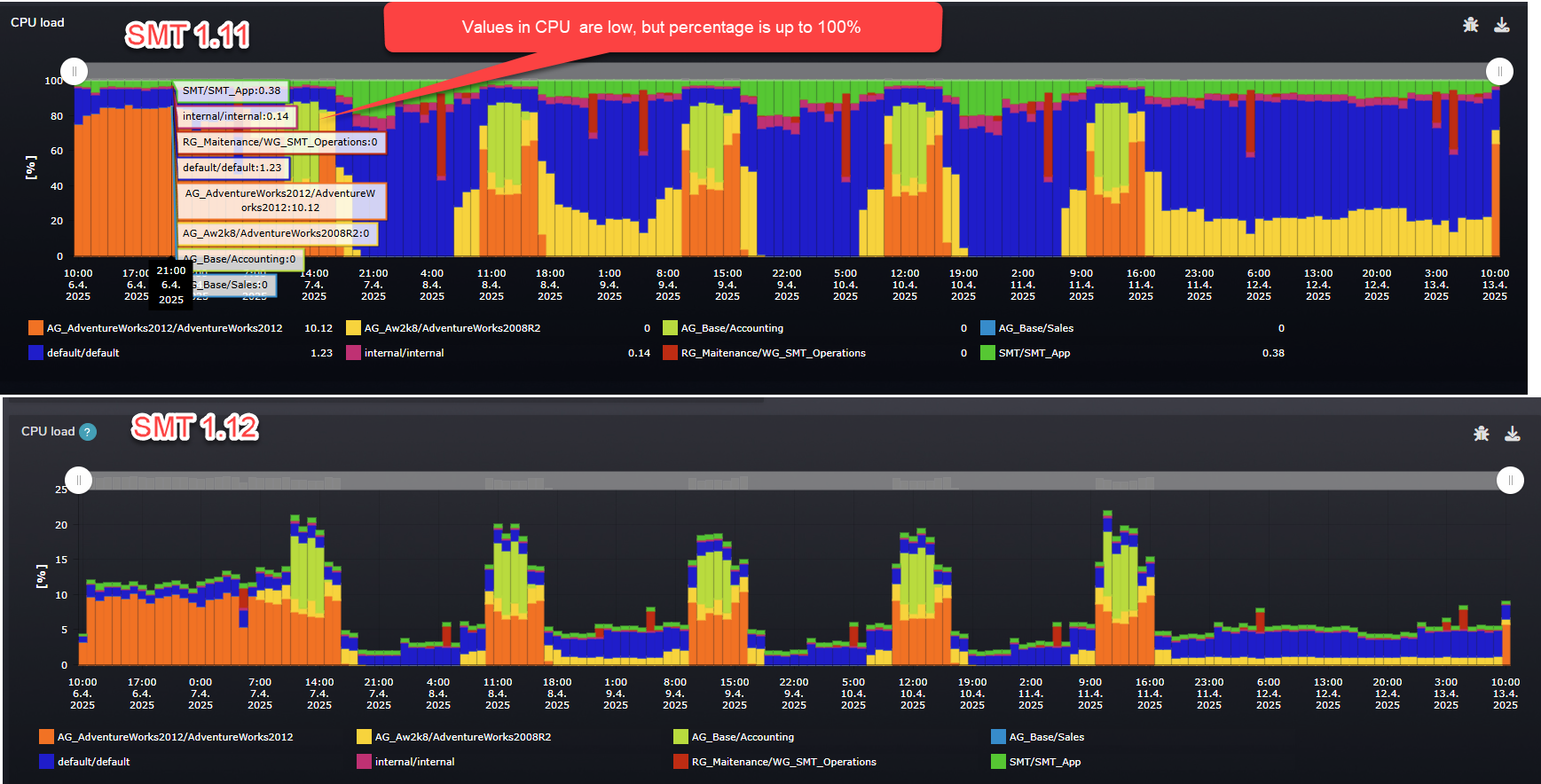
Maintenance reports now include a filter option that works with data from a specific table. We’ve also renamed several tabs for clearer content alignment and added a direct link from the Overview to the Detail report for easier navigation.
We are confident that the enhancements, new features, and bug fixes in SMT 1.12.0 will greatly improve your SQL Server tuning experience. Thank you for choosing Woodler, and we look forward to your feedback on these improvements.
Sincerely,
The Woodler Team
Michal Tinthofer is the face of the Woodler company which (as he does), is fully committed to complete support of Microsoft SQL Server products to its customers. He often acts as a database architect, performance tuner, administrator, SQL Server monitoring developer (Woodler SMT) and, last but not least, a trainer of people who are developing their skills in this area. His current "Quest" is to help admins and developers to quickly and accurately identify issues related to their work and SQL Server runtime.
New version has been released and more features than we planned initially made it in.
Read moreSMT Waits reports – handy overview of what is going on at the server
Read moreRecently, we have got a case where our customer requested to implement archiving strategy for their DWH. We wanted to share with you how we approached this and what was the final output.
Read more